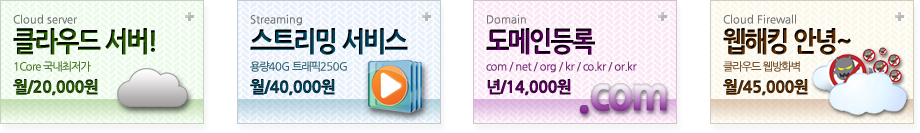| 회사소개 | 공지사항 | 이용안내 | 서비스문의 | 회원이용약관 | 호스팅이용약관 | 개인정보취급방침 | 오시는 길 | |
서울특별시 금천구 가산디지털1로 33-33, 203호(가산동) ㈜제이네트워크 (우08594) 사업자번호:119-86-36956 대표:송봉진 구주소:서울특별시 금천구 가산동 569-21 대륭테크노타운2차 2층 203호 ㈜제이네트워크(우153-771) Tel:1661-1198 Fax:02-830-8857 E-mail:jin앳jnetwork.co.kr copyright©2012 by Jnetwork All rights Reserved |